7zip Foreground vs Background – PC
This is a discussion of what happens to a 7zip process/program when its put into Background mode (vs its normal Foreground mode). Skim to the bottom bold statement/paragraph to see the answer.
NOTE: although this discussion is for Windows 7zip GUI, it might apply as well to other operating systems that share a similar GUI. I know it doesnt apply to the Linux Command line (as the Command line doesnt have a background button – there are no buttons in CLI), as for Linux to achieve a similar result one must use Nice (or Renice if the process is already running) to achieve similar results.
As you zip something up with 7zip you have the option to put it in background or leave it at the default foreground. Clicking on the background button doesnt make the window disappear though, so what does it really do?
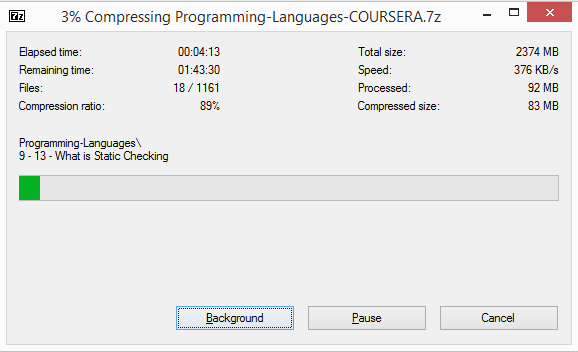
Clicking on Background makes it look like so (leaving you with a button that says Foreground, so to put it back to its normal/default mode)…
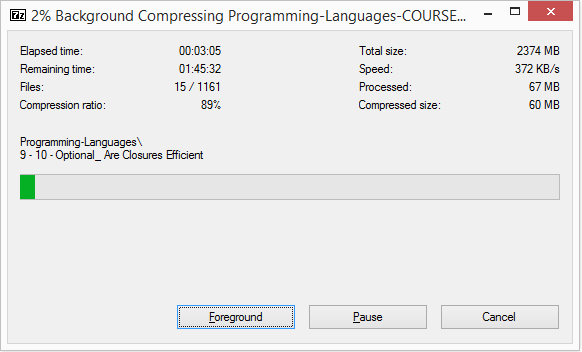
The answer was already covered here:
http://sourceforge.net/p/sevenzip/discussion/45798/thread/44030cb6
http://img688.imageshack.us/img688/5341/1foreground.jpg
(Pictures snapshotted below, just incase the link is down)
http://img687.imageshack.us/img687/1350/2background.jpg
(Pictures are snapshotted below just incase the link is down)
A normal/default 7zip process that is to say running in the Foreground is simply running with CPU priority 8 (the button will say Background, meaning press this button to put me into background mode).
When you run the process into Background mode it runs with less CPU priority (getting less CPU time, so the CPU can spend more time on other tasks). The background CPU priority is 4.
So there you have it Foreground is CPU priority 8, and Background is CPU Priority 4.
* Below Picture shows Normal Foreground process with 8 CPU Priority: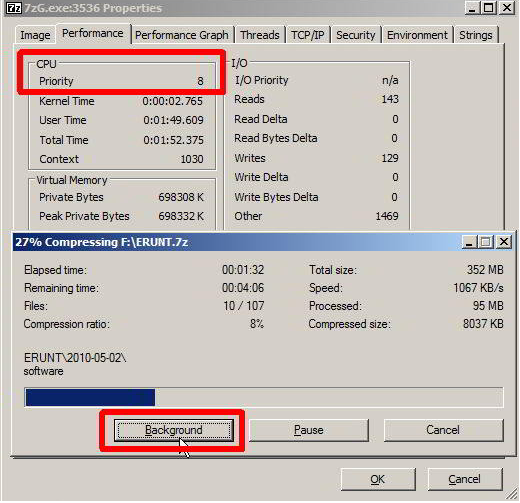
* Below picture shows Background 7zip process with 4 CPU Priority:
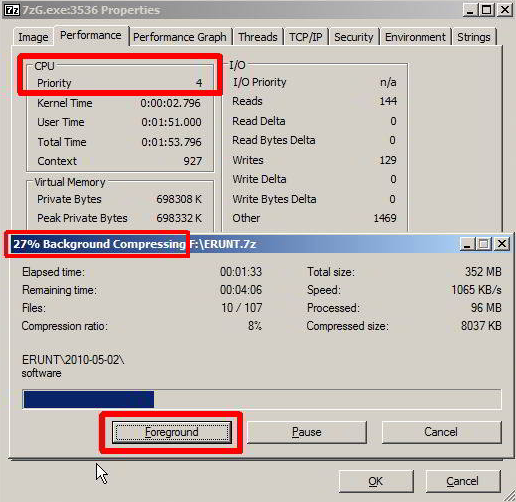
then why not rename it LOW PRIORITY.
personally I think background should be to stop the display of filenames it compressing. Less IO back to windows might save some time on the Zip, albeit minor.