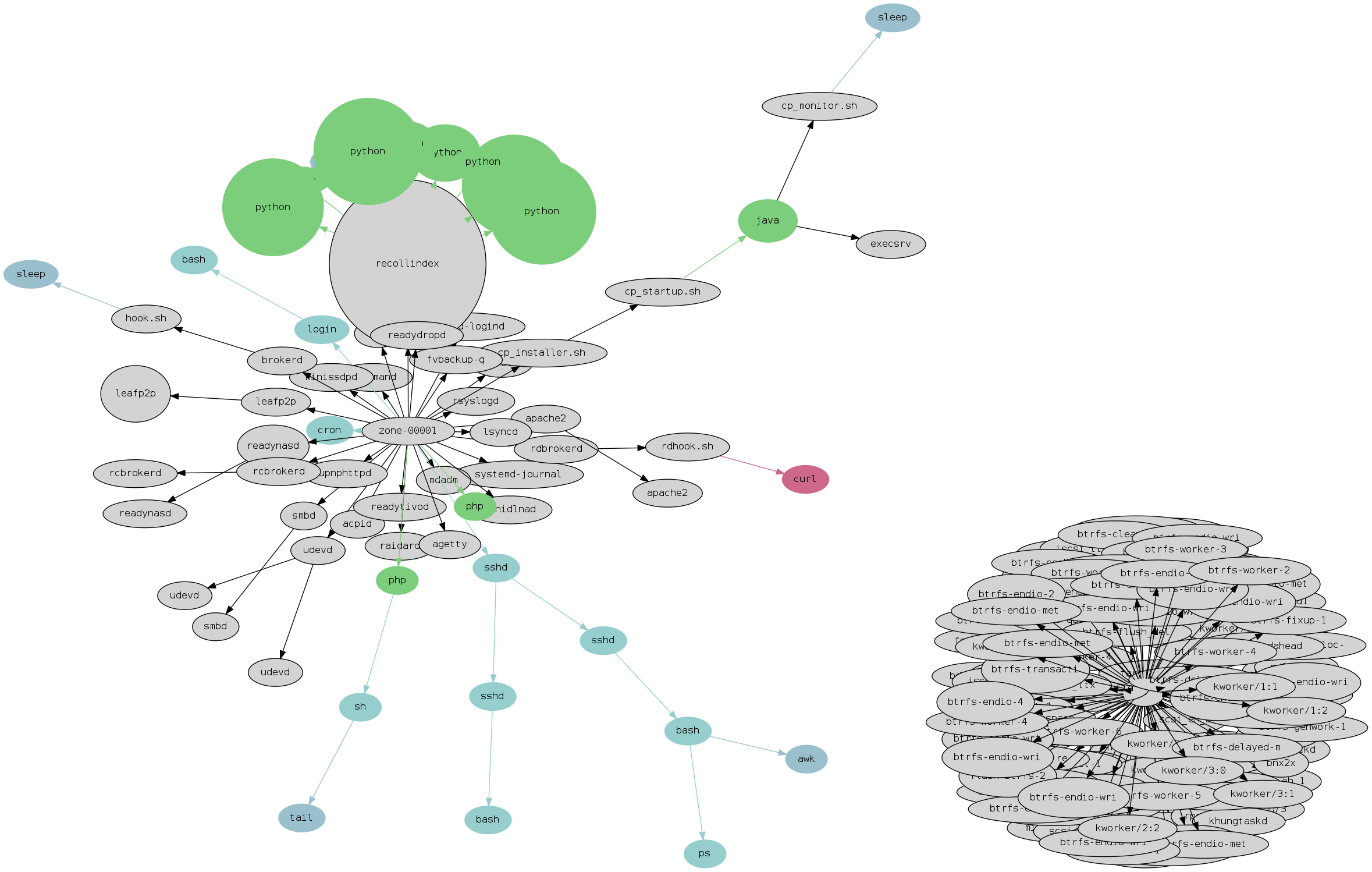######################## ######################## # MAKING COLONY GRAPHS # ######################## ######################## # All credit goes to Brendan, here is why: # Thanks to Brendan Gregg on his website he has this (he invented this): http://www.brendangregg.com/ColonyGraphs/cloud.html I just rewrote it so that I can remember it and study it. Also I have added some added variations so that linux users can play around as well (very simple ps line). Anyhow this persons the system performance linux/unix God, so i trust this as a great method to get a snapshot of processes. You can use this process to get a pic of every process on your server/rack/datacenter. # / startrant # Brendan Greggs work is something every linux/unix geek/nerd should look into. Brendan if you see this, thank you! I want to read your Biography if you have one (its prob on your site, havent looked deep enough yet - nvm... just noticed it on your site). But I want to know how you started learning all this so that I can follow in your footsteps! Also please give me the code on how to make the gif versions that utilizes the "present" variable so i can make visualized models. Im positive this will help everyone! Infact I think I will send you an email on this topic. # / endrant
Colony Graph of Processes on My Readynas 312
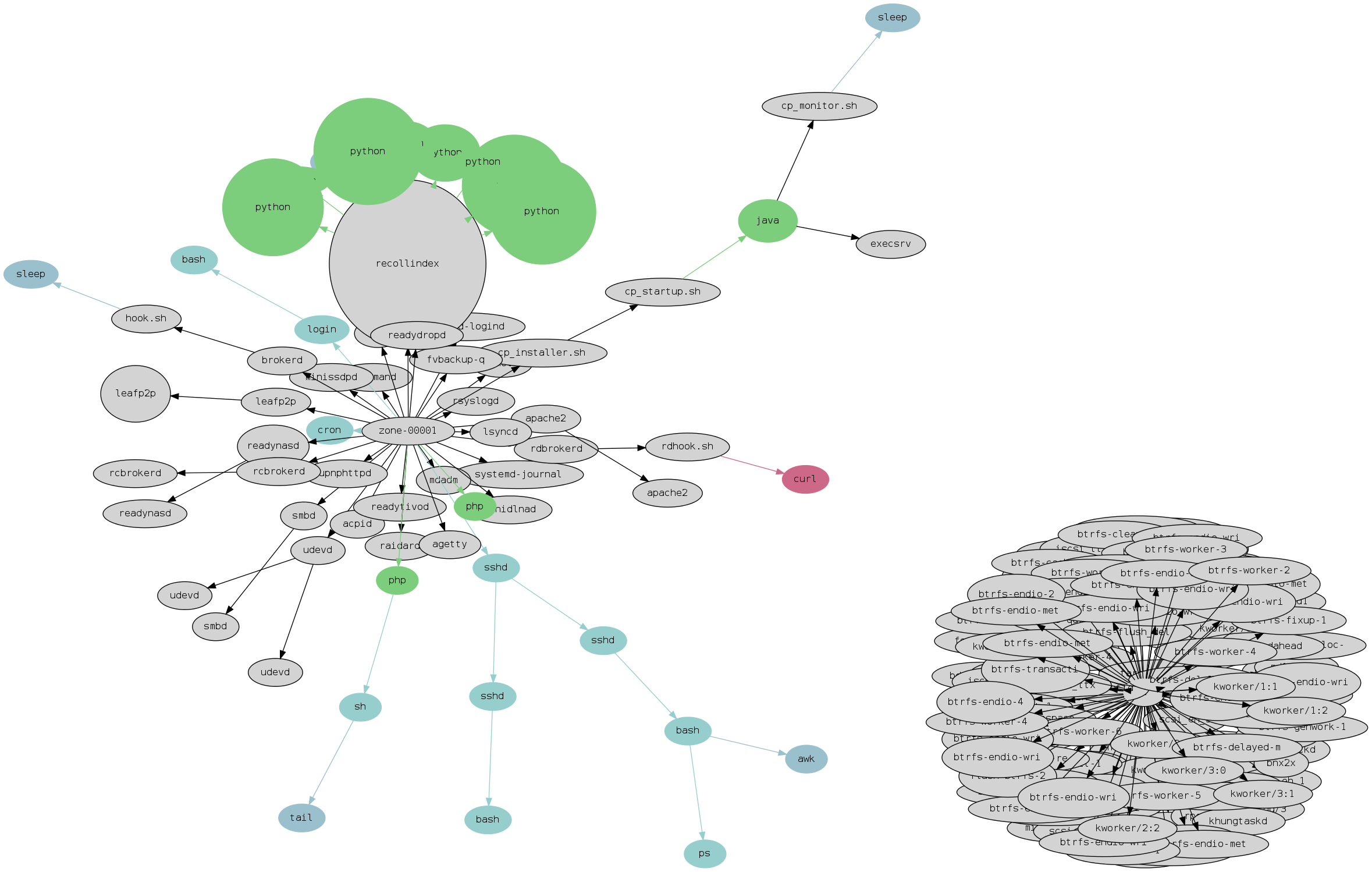 Colony Graphs of my Readynas 312 (Click to See)
Colony Graphs of my Readynas 312 (Click to See)# Here is his site: http://www.brendangregg.com/ColonyGraphs/cloud.html
# Your about to embark on making this
apt-get install graphviz
apt-get install awk
# wget the files necessary for this from brendan greggs site:
wget http://www.brendangregg.com/ColonyGraphs/ps2gv-p.sh
wget http://www.brendangregg.com/ColonyGraphs/colors.awk
# if links down - source code of those files below
# since linux and mac dont really use zone files, we manually add them in
# in linux:
ps -o ppid,pid,rss,pcpu,comm x | awk '{ print "-", $0 }' > ps.txt
# in mac:
ps -eo ppid,pid,rss,pcpu,comm | awk '{ print "-", $0 }' > ps.txt
# in solaris:
ps -eo zone,ppid,pid,rss,pcpu,comm > ps.txt
# basically if your sys doesnt support zones, then your ps output should be like this (not including awk):
PPID PID RSS %CPU COMMAND
0 1 3772 0.0 systemd
0 2 0 0.0 kthreadd
2 3 0 0.0 ksoftirqd/0
2 6 0 0.0 migration/0
2 7 0 0.0 watchdog/0
2 8 0 0.0 migration/1
# after the awk command the final txt file should look like this (this is the ps and awk):
- PPID PID RSS %CPU COMMAND
- 0 1 3768 0.0 systemd
- 0 2 0 0.0 kthreadd
- 2 3 0 0.0 ksoftirqd/0
- 2 6 0 0.0 migration/0
- 2 7 0 0.0 watchdog/0
- 2 8 0 0.0 migration/1
# and if it does support zones, it should be like this:
ZONE PPID PID RSS %CPU COMMAND
global 0 0 0 0.0 sched
global 0 1 1284 0.0 /sbin/init
global 0 2 0 0.0 pageout
global 0 3 0 0.1 fsflush
global 1 159 1672 0.0 /usr/lib/power/powerd
global 1 39 19560 0.0 /lib/svc/bin/svc.startd
# generate .gv file (an ascii file with dot info)
./ps2gv-p.sh ps.txt
# note if had several "ps.txts" you can combine them like this ./
# generate pictures
neato -Tpng -Nfontsize=12 -Elen=1.9 ps.gv -o ps.png
# NOTE FROM DEV:
# Adjust -Nfontsize and -Elen (edge length) as desired. You can also customize the colors.awk file, which maps process names to colors. It uses gray if a mapping isn't present. There is also setting in ps2gv-p.sh, cpulimit, which adjusts the scaling of the node sizes.
###############
# ps2gv-p.sh #
###############
#!/bin/sh
#
# ps2gv-p.sh ptree info to graphvis, with present column.
#
# USAGE: ps2gv-p.sh ptree1.txt [...]
#
# Converts provided ptree input files to .gv files. The input file has the
# following format (space or tab delimitered):
#
# zonename ppid pid rss pcpu comm [present=1]
#
# Which can be generated using "ps -eo zone,ppid,pid,rss,pcpu,comm".
# If your OS does not have the zone field, then add a dummy field using awk,
# or edit this script to drop it. The final optional column, present, can be
# post-generated using perl, and is used for animated sequences.
#
# See: http://www.brendangregg.com/ColonyGraphs/cloud.html
hidezone=1 # convert zonenames to "zone-000n"
cpulimit=10 # scale node size from 0 to cpulimit percent
# For an OS where a single busy process shows pcpu as 100%, such as Linux,
# cpulimit can be set to 100. You may want to use smaller values, eg, 10, to
# emphasize smaller CPU consumers. For OSes where pcpu is the average across
# all CPUs, eg, Solaris, you will want to make cpulimit much smaller (divide
# by number of CPUs).
for infile in $*; do
outfile=${infile%.txt}.gv
echo processing $infile '->' $outfile
echo $outfile
(
echo 'digraph ptree {'
echo 'node [ style = filled ];'
cat $infile | awk '
BEGIN {
curzone = "";
'"`cat colors.awk`"'
hidezone = '$hidezone'
cpulimit = '$cpulimit'
}
$1 != curzone { curzone = $1 }
$3 > 10 && $3 != "PID" {
ppid = $2
pid = $3
realppid = ppid
gsub(/.*-/, "", realppid)
cpu = $5
if (cpu == "-") { cpu = "0" }
comm = $6
present = $7;
if (realppid == 1) {
realzone = curzone
gsub(/.*-/, "", realzone)
ppid = ppid "-" realzone
if (hidezone && !hidezonemask[curzone]) {
hidezonemask[curzone] = 1
zoneid++
printf " \"%s\" [ label = \"zone-%05d\" ];\n", ppid, zoneid
}
}
gsub(/^\/.*\//, "", comm)
colortxt = ""
if (comm2color[comm] != "") {
colortxt = "color = \"" comm2color[comm] "\" "
}
# animation, if column provided:
if (present != "" && present == "0") {
colortxt = colortxt " style = \"invis\""
}
# node size, based an pcpu:
if (cpu < 0.1) {
sizetxt = ""
} else {
if (cpu > cpulimit) { cpu = cpulimit; }
ratio = cpu / cpulimit;
width = sprintf("%.2f", 1 + 1.8 * ratio);
height = sprintf("%.2f", 0.7 + 2.3 * ratio);
sizetxt = " width = \"" width " \" height = \"" height "\" "
}
print " \"" ppid "\" -> \"" pid "\" [ " colortxt " ];"
print " \"" pid "\" [ label = \"" comm "\" " colortxt sizetxt " ];"
}
'
echo '}'
) > $outfile
done
##############
# colors.awk #
##############
# web
comm2color["httpd"] = "palevioletred3";
comm2color["nginx"] = "palevioletred3";
comm2color["zeus.zxtm"] = "palevioletred3";
comm2color["zeus.monitor"] = "palevioletred3";
comm2color["zeus.eventsd"] = "palevioletred3";
comm2color["zeus.admin"] = "palevioletred3";
comm2color["zeus.eventd"] = "palevioletred3";
comm2color["zeus.flipper"] = "palevioletred3";
comm2color["curl"] = "palevioletred3";
comm2color["wget"] = "palevioletred3";
# databases
comm2color["mysqld"] = "orchid";
comm2color["./mysqld"] = "orchid";
comm2color["mysql"] = "orchid";
comm2color["mysqladmin"] = "orchid";
comm2color["memcached"] = "orchid";
comm2color["riak"] = "orchid";
# languages
comm2color["ruby"] = "palegreen3";
comm2color["ruby18"] = "palegreen3";
comm2color["php"] = "palegreen3";
comm2color["php5-cgi"] = "palegreen3";
comm2color["php-cgi"] = "palegreen3";
comm2color["perl"] = "palegreen3";
comm2color["miniperl"] = "palegreen3";
comm2color["python"] = "palegreen3";
comm2color["python2.5"] = "palegreen3";
comm2color["python2.6"] = "palegreen3";
comm2color["java"] = "palegreen3";
comm2color["erl"] = "palegreen3";
comm2color["run_erl"] = "palegreen3";
comm2color["beam.smp"] = "palegreen3";
comm2color["Beam.smp"] = "palegreen3";
# user
comm2color["screen"] = "olivedrab3";
comm2color["vi"] = "olivedrab3";
comm2color["vim"] = "olivedrab3";
comm2color["emacs"] = "olivedrab3";
comm2color["ssh"] = "olivedrab3";
comm2color["firefox"] = "olivedrab3";
comm2color["Google"] = "olivedrab3";
# compiler
comm2color["gcc"] = "peachpuff3";
comm2color["ld"] = "peachpuff3";
# other
comm2color["sendmail"] = "skyblue3";
comm2color["nrpe"] = "skyblue3";
comm2color["master"] = "skyblue3";
comm2color["qmgr"] = "skyblue3";
comm2color["tslmgr"] = "skyblue3";
comm2color["pickup"] = "skyblue3";
comm2color["zabbix"] = "skyblue3";
comm2color["zabbix_agentd"] = "skyblue3";
comm2color["rrdtool"] = "skyblue3";
comm2color["couriertls"] = "skyblue3";
comm2color["couriertcpd"] = "skyblue3";
comm2color["courierlogger"] = "skyblue3";
#comm2color["authdaemond"] = "skyblue3";
comm2color["imapd"] = "skyblue3";
comm2color["postgres"] = "skyblue3";
comm2color["authdeamond"] = "skyblue3";
comm2color["smtp"] = "skyblue3";
# highlight
comm2color["iperf"] = "lightsalmon";
comm2color["bonnie"] = "lightsalmon";
comm2color["bonnie++"] = "lightsalmon";
comm2color["sysbench"] = "lightsalmon";
comm2color["top"] = "lightsalmon";
# shell scripting
comm2color["cat"] = "lightblue3";
comm2color["ggrep"] = "lightblue3";
comm2color["grep"] = "lightblue3";
comm2color["sed"] = "lightblue3";
comm2color["awk"] = "lightblue3";
comm2color["gawk"] = "lightblue3";
comm2color["head"] = "lightblue3";
comm2color["tail"] = "lightblue3";
comm2color["cut"] = "lightblue3";
comm2color["wc"] = "lightblue3";
comm2color["basename"] = "lightblue3";
comm2color["dirname"] = "lightblue3";
comm2color["hostname"] = "lightblue3";
comm2color["uname"] = "lightblue3";
comm2color["dc"] = "lightblue3";
comm2color["bc"] = "lightblue3";
comm2color["date"] = "lightblue3";
comm2color["sleep"] = "lightblue3";
# unused: lightcyan3
# system
comm2color["zlogin"] = "paleturquoise3";
comm2color["sh"] = "paleturquoise3";
comm2color["sshd"] = "paleturquoise3";
comm2color["bash"] = "paleturquoise3";
comm2color["-bash"] = "paleturquoise3";
comm2color["login"] = "paleturquoise3";
comm2color["init"] = "paleturquoise3";
comm2color["fsflush"] = "paleturquoise3";
comm2color["pageout"] = "paleturquoise3";
comm2color["sulogin"] = "paleturquoise3";
comm2color["<defunct>"] = "paleturquoise3";
comm2color["rotatelogs"] = "paleturquoise3";
comm2color["zoneadmd"] = "paleturquoise3";
comm2color["ttymon"] = "paleturquoise3";
comm2color["syseventd"] = "paleturquoise3";
comm2color["fmd"] = "paleturquoise3";
comm2color["devfsadmd"] = "paleturquoise3";
comm2color["ntpd"] = "paleturquoise3";
comm2color["rcapd"] = "paleturquoise3";
comm2color["in.ndpd"] = "paleturquoise3";
comm2color["picld"] = "paleturquoise3";
comm2color["ldap_cachemgr"] = "paleturquoise3";
comm2color["dlmgmtd"] = "paleturquoise3";
comm2color["sac"] = "paleturquoise3";
comm2color["ps"] = "paleturquoise3";
comm2color["sort"] = "paleturquoise3";
comm2color["nscd"] = "paleturquoise3";
comm2color["ttymod"] = "paleturquoise3";
comm2color["lockd"] = "paleturquoise3";
comm2color["statd"] = "paleturquoise3";
comm2color["poold"] = "paleturquoise3";
comm2color["lockd"] = "paleturquoise3";
comm2color["svc.startd"] = "paleturquoise3";
comm2color["svc.configd"] = "paleturquoise3";
comm2color["cron"] = "paleturquoise3";
comm2color["inetd"] = "paleturquoise3";
comm2color["utmpd"] = "paleturquoise3";
comm2color["syslogd"] = "paleturquoise3";
comm2color["zsched"] = "paleturquoise3";
comm2color["kcfd"] = "paleturquoise3";
comm2color["snmpd"] = "paleturquoise3";
comm2color["rpcbind"] = "paleturquoise3";
color2trans["palevioletred3"] = "#cd68893f";
color2trans["orchid"] = "#da70d63f";
color2trans["palegreen3"] = "#7ccd7c3f";
color2trans["olivedrab3"] = "#9acd323f";
color2trans["peachpuff3"] = "#cdaf953f";
color2trans["skyblue3"] = "#6ca6cd3f";
color2trans["lightsalmon"] = "#ffa07a3f";
color2trans["lightblue3"] = "#9ac0cd3f";
color2trans["paleturquoise3"] = "#96cdcd3f";
color2hex["palevioletred3"] = "#cd6889";
color2hex["orchid"] = "#da70d6";
color2hex["palegreen3"] = "#7ccd7c";
color2hex["olivedrab3"] = "#9acd32";
color2hex["peachpuff3"] = "#cdaf95";
color2hex["skyblue3"] = "#6ca6cd";
color2hex["lightsalmon"] = "#ffa07a";
color2hex["lightblue3"] = "#9ac0cd";
color2hex["paleturquoise3"] = "#96cdcd";